Maximize Savings: Exploring Amazon's Cost Optimization Hub
Written on
Chapter 1: Introduction to the Cost Optimization Hub
At the recent re:Invent 2023 event, Amazon unveiled its Cost Optimization Hub, a new feature integrated within the AWS (Amazon Web Services) platform. This tool is designed to help users effectively manage and reduce their cloud expenditures through an intuitive, centralized dashboard.

The introduction of this hub is thrilling news for customers, as it allows them to directly access cost optimization suggestions from their AWS Billing and Cost Management Console. Users can now easily detect idle resources, resize instances, and explore purchasing options across various AWS Regions and accounts within their organization, all without the need for extensive data processing.
An added benefit is that the cost-saving suggestions are quantified, providing estimates that take into account your company’s AWS pricing and applicable discounts. This feature is particularly valuable for larger enterprises, helping them determine where to focus their cost optimization efforts by illustrating the potential impact after discounts are applied.
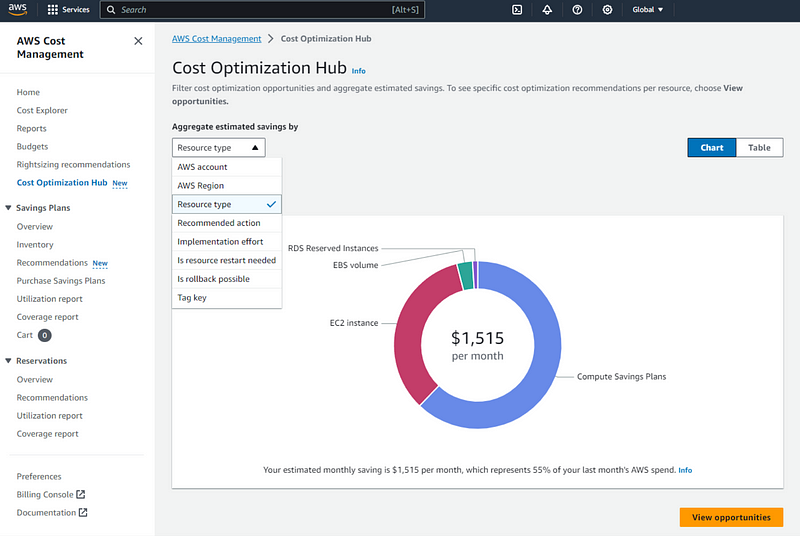
Chapter 2: Types of Recommendations Offered
What specific cost optimization suggestions does the Cost Optimization Hub provide? Users can activate these recommendations by navigating to the AWS Billing and Cost Management Console, selecting Cost Optimization Hub, and enabling it, or through the AWS CLI or SDK.
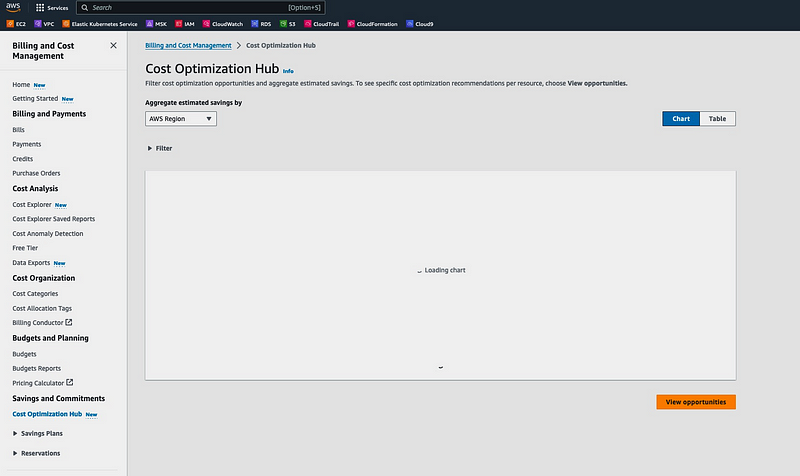
As of November 2023, the Cost Optimization Hub includes over 15 different types of recommendations, categorized into five main groups:
- Rightsize: Transition to a smaller instance type with the same CPU architecture.
- Upgrade: Shift to a newer generation AWS product, such as upgrading from EBS io1 to EBS io2 volume type.
- Graviton Migration: Change from x86-based instances to Graviton-based instances.
- Purchase Savings Plans: Acquire Compute Savings Plans, EC2 Instance Savings Plans, and SageMaker Savings Plans.
- Purchase Reserved Instances: Buy Reserved Instances for EC2, RDS, DynamoDB, ElastiCache, and Redshift.
Additionally, the Cost Optimization Hub assesses the implementation effort required for each recommendation, considering factors like:
- Whether validation from engineering teams is necessary.
- If a resource restart is required.
- Changes in operating system settings or application configuration.
- The need for rewriting portions of the application.
For example, users can filter recommendations to exclude those that require a resource restart, allowing teams to prioritize savings based on the effort involved.
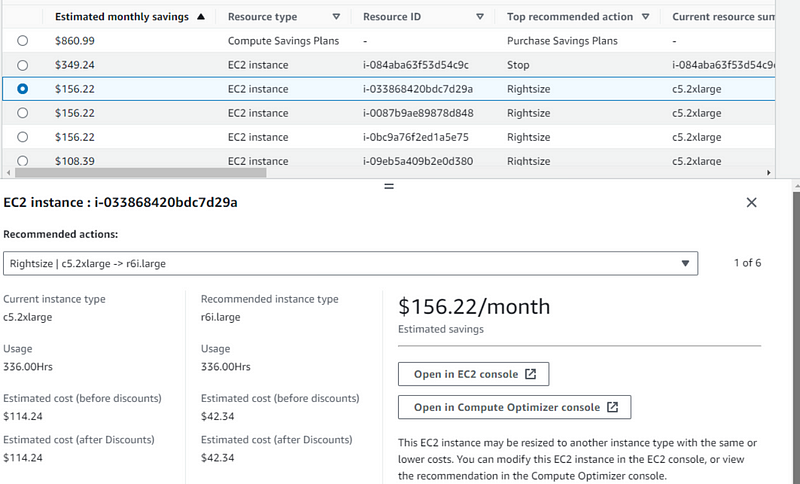
Chapter 3: Accessibility and Cost
All of the functionalities discussed above are accessible through the AWS Billing and Cost Management Console, as well as via the AWS CLI or SDK. For further details on the new Cost Optimization Hub APIs, users can refer to the official documentation.
And the most appealing aspect? It's completely free! The Cost Optimization Hub is available to all customers without any additional fees.
For more information and resources, visit:
- Getting Started with Cost Optimization Hub
- Cost Optimization Hub FAQs
- Enable Cost Optimization Hub
- Cost Optimization Hub AWS Blog