# Importance of Documenting Design Decisions for Product Designers
Written on
Chapter 1: Understanding Design Decision Documentation
Documenting design choices is essential for product designers, as it facilitates effective communication of these decisions. For example, a developer once inquired about the “uploaded by” column in a table, which hadn’t been discussed in our previous meeting. I referred him to the design decision document.
After reviewing it, I explained that this column was introduced post-meeting because we believed it would benefit users. It enables those using the system to track tickets and directly query the individuals who created them, ultimately streamlining their workflow.
Throughout my career, I've frequently encountered similar questions from developers, product managers, project managers, and fellow designers regarding the rationale behind various design solutions.
The reality is that we can make any choice, whether good or bad, but often we forget the reasoning behind them. This article will delve into the importance of documenting design choices to handle such inquiries efficiently.
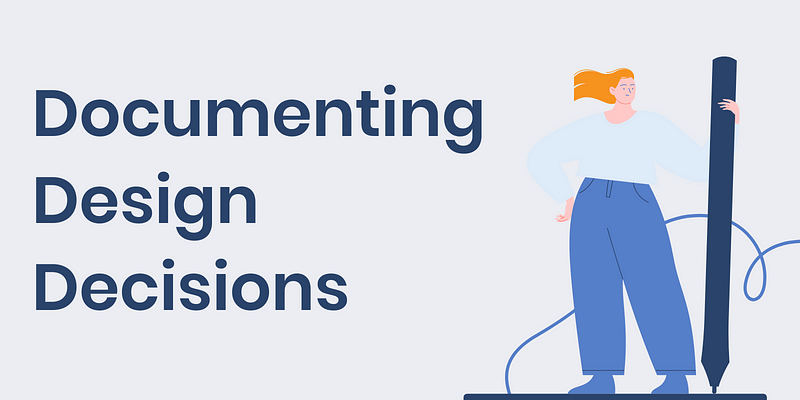
What is a Design Decision Document?
A design decision document serves as the repository for all design-related choices made by you and your team. For instance, if you opt to split a form into two segments rather than keeping it singular, this should be noted. Similarly, if you decide to implement a modal prompting users to enter a project name before deletion, it should be documented here. This document encompasses all vital details regarding the design decisions and is also shared with developers as part of the design-to-development transition.
Reasons for Documenting Design Choices
From my perspective, this documentation is crucial for several reasons:
- Memory Aid for the Team: When we’re immersed in a design project, it’s easy to lose track of decisions made. Documenting them ensures that we don’t have to rely solely on memory weeks later when the task transitions to the development phase.
- Clarity in Communication: The design process often involves presenting designs to team members who may ask questions, and sometimes stakeholders outside the team seek clarification. By documenting decisions and their justifications, you provide a reference for both yourself and others.

- Transparent Reference: When someone inquires about a specific design choice, you can direct them to the document, saving you time and effort in explaining your decisions repeatedly.
What to Include in the Decision Document?
It’s essential to document not only the decisions made but also the rationale behind them. Most of the time, team members may forget the reasons, but proper documentation will help preserve that information. I also recommend noting the date of the decision and the individuals involved. Here are two examples:
- On February 14, 2022, the team chose to use a two-step form to simplify the task for users.
- On April 19, 2022, the decision was made to divide the implementation into two stages to provide user value within a week.
Where to Write This Document?
It’s best to create this document in a widely accessible location. I suggest using documentation tools like Confluence or Notion rather than design tools like Figma, which aren’t suitable for this purpose.
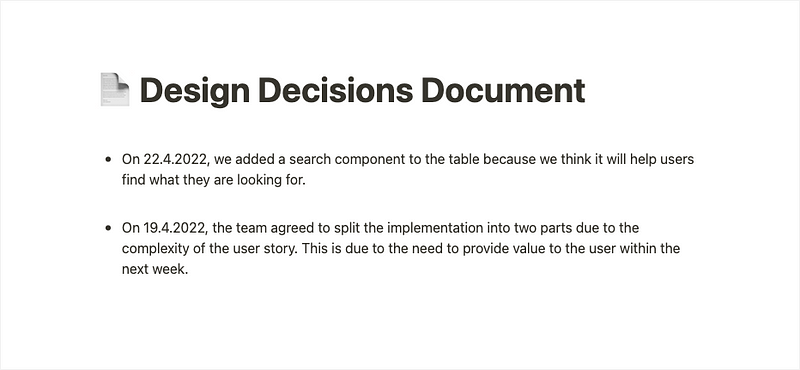
When to Update This Documentation?
Whether the decision is minor or significant, it’s advisable to update the document promptly. Delaying this can lead to forgetting crucial details or omitting them altogether.
Who Should Maintain This Documentation?
I believe that one individual should be responsible for this task: the product designer. As the person accountable for the design, the designer is best suited to document decisions accurately.

Keep It Simple
Ensure that your writing is straightforward, avoiding unnecessary jargon. Use clear language to communicate essential decision-related information.
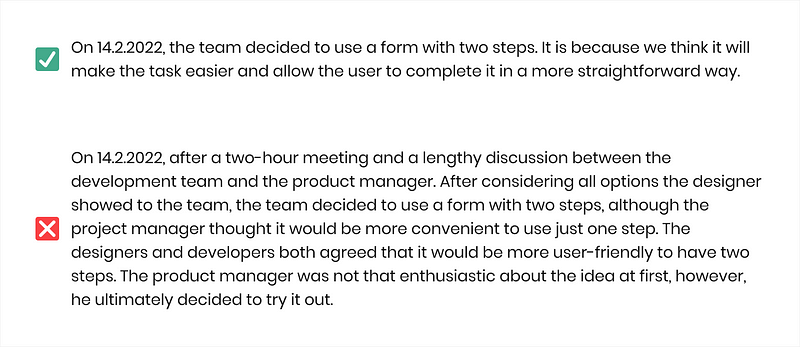
Communicate Changes Effectively
It’s important to keep everyone informed when updates are made to the document. Share any modifications via a messaging platform, such as Teams or Slack, immediately after making changes. An example message could be: “Hello team, I updated the design decision document following today’s meeting. We added a search component to the table on May 10, 2022, to help users find information more efficiently.”
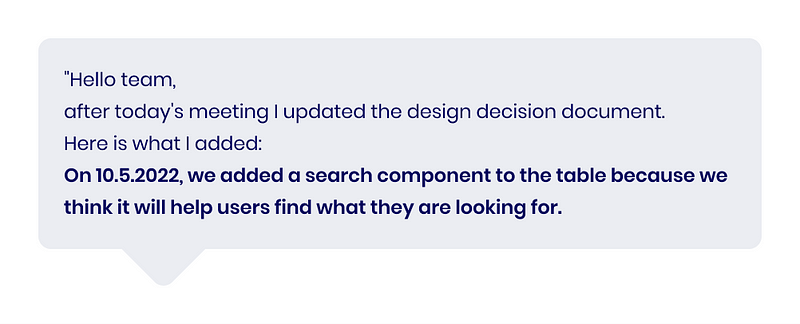
Maintain a Clean Document
Keeping the document organized is vital. Remove any outdated or irrelevant information to avoid confusion. In a fast-paced agile environment, clear and organized documentation is essential.
Having a well-defined design system can save time in decision-making. For instance, if faced with multiple options, you might opt for a radio button over a select component. A robust design system with clear documentation can facilitate quicker agreements on less critical choices.
Measuring the Impact of Your Decisions
Every design should be evaluated for its effectiveness. Often, we are uncertain about how well a design will function. By documenting your decisions and their justifications, you can review them to identify successful assumptions. If you link these decisions to specific metrics, it will be easier to gauge the design's success.
For example, you might note: “We decided to incorporate a search field on the main page, anticipating a 30% reduction in user search time.” This approach allows you to assess whether you’ve met your objectives.
Conclusion
A design document is an invaluable tool for conveying design decisions to the team. Writing down these decisions not only aids in remembering them but also clarifies the reasoning behind them. Keeping the documentation organized and transparent enables you to revisit it and address inquiries regarding decisions, as well as measure design effectiveness through metrics.
Thank you for taking the time to read this article. I hope it has illuminated the importance of documenting design decisions and how this practice can enhance your design process. Feel free to share this with your colleagues or team members, and don’t hesitate to reach out with any questions.
If you found this article beneficial, consider following me for future updates. Joining as a member will also support my writing and help me continue sharing valuable insights.
Chapter 2: Enhancing Your Design Documentation
In this video titled "What's the best way to document design decisions? UX Question #52," experts discuss various strategies for effectively documenting design choices, providing insights that can enhance your practices.
The video "Level up your design documentation with a Design Deck (Free Figma template!)" offers a free template that can help you elevate your design documentation process.